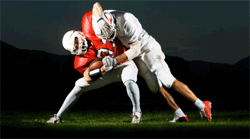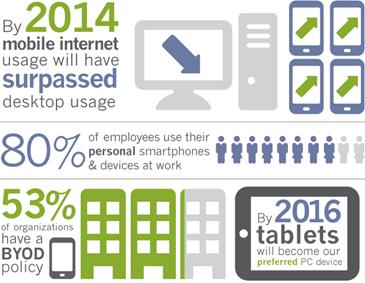When we wrote about Google Authorship and the Possibility of an Author Rank, little
did we know that Google authorship would be doomed so soon. Panda,
Penguin and Pigeon updates aside, this is one update that has come as a
shock to the SEO and blogging world. That’s right, Google authorship is
over. It has been discontinued for many reasons; reasons we are going to
discuss today.
But first let’s take a tour of Google Authorship’s ambitious three
years of existence. This was one project that gave authors high
expectations about getting well-deserved recognition on Google search
and earning a reputation to influence the ranking of their content on
search (a.k.a. author rank).
A Quick Look At Google Authorship’s Short Life Story
Back in 2011, Google made an annoucement
about Google authorship and encouraged authors and publishers to
connect their Google+ account to the site where their content resides.
The owners of those Google+ profiles were then acknowledged in search
results as authors of that content. It was a part of the structured data
markup that was used to produce rich snippets in search.
As a result, Google search results started looking colorful, with
photographs of authors in some search snippets, as shown below:
From Google’s point of view, there were bugs to fix and spam to fight
on the Google authorship road. Google’s Senior Webmaster Trends Analyst
from Google Switzerland, John Mueller, subtly announced the demise of Google authorship toward the end of August 2014.
John Mueller’s primary role is to connect webmasters with engineers
at Google, which means he manages to effectively communicate feedback
from webmasters to Google engineers. Apart from Google authorship he was
closely associated with the Google Webmaster Tools and Sitemap teams.
From the users’ point of view, Google authorship made some blunders, most notably where a man was attributed as the author of an article 28 years after his death.
Flaws aside, Google authorship did give a certain authority to content
with a recognizable human author. It encouraged authors and publishers
of online content to carve their niche with quality content because they
got credit for it. It was also considered a way to improve
clickthroughs in search results.
In June 2014, however, Google discontinued displaying author photos.
This was mainly because they occupied precious real estate on Google’s
mobile SERPs. Instead, they limited the display of author information
to names and the number of Google plus circles they were in for blog
posts and article snippets. By the end of August 2014, they completely
removed Google authorship.
Justifications For Taking Down Google Authorship
There are more than a couple of reasons for taking down Google
Authorship. The first two listed below are directly given by Google, the
third is deduced by renowned SEO experts and the fourth one is our own.
Let’s take a look at each of them in detail.
1. Not Useful?
Google is all about user-experience and they introduce many products
and technologies to enrich that on a regular basis. Google
Authorship was primarily released to attribute content to human authors
and put a futuristic agent rank or author rank into practical use.
But it also made sense to consider the fact that search engine users
would trust content that is attributed to a human author and prefer them
over syndicated, automated, machine generated or thin content with no
name on it.
This eye tracking study conducted with LookTracker
on fifteen test subjects, proved that among a list of search snippets,
the ones with an authorship caught the most attention than paid ads or
the first organic search result. Three types of study was carried out
and the conclusion was that even though the few search snippets without
authorship on the top garnered user attention because of their position,
towards the lower end the snippets with authorship captured the user’s
eye. The ones without an authorship placed towards the end were not
viewed much, as compared to the ones with authorship.
A screenshot of one such heatmap result is shown below:
According to John Mueller,
however, the main reason to take down Google authorship is because
there is no notable difference seen in the search behavior of an average
person, with or without authorship in the snippets. In their tests, the
absence of authorship did not cause a reduction in traffic. They say
that not only does it seem to be less useful to the average searcher but
it may also be a distraction to them.
Mueller was probably talking about mobile users here, as an author
photo, name and number of circles takes up a lot of screen space and may
distract the mobile user from his/her primary search task. As for
desktop users, we don’t think it was a distraction. It certainly was
useful in filtering manned content from unmanned. Anyway, as the drift
of search traffic is increasing rapidly on mobile, this is probably a
wise decision.
2. Improve Mobile Performance
Almost two months ago, when search results were sans author photo,
John Mueller explained that the reason for this was to improve the
mobile experience. And like we mentioned above, authorship information
on search results probably did distract mobile users of Google search.
3. Little Or Incorrect Implementation Of Authorship
According to other search experts, such as Eric Enge and Mark Traphagen of SearchEngineLand.com, the authorship markup was not implemented by the majority of authors
around the globe. Even if they did implement it there were
often mistakes in adding the rel=”author” tag on their sites or adding
their site URL to the ‘contributor to’ section on Google+.
This is probably because Google+ was fairly new and people without
a digital marketing background wouldn’t know how important it was to
have a profile on Google+ to link authorship to their content. Google
has been spotted automatically attributing content to authors in some
cases where authorship was not implemented but there were errors in that
too.
4. Panda, Penguin, Hummingbird and Pigeon
Taking into consideration all the reasons for shutting down Google
authorship as stated by Google staff and SEO experts, we also have a
deduction of our own. One of the reasons for this unforeseen step taken
by Google would be its algorithmic updates. Search results have become
so clean after introducing the Google updates at regular intervals, that
content probably doesn’t need to be tagged to a human author as a mark
of quality. So, with or without the author information, Google seems to
be serving quality content to users and thus authorship does not matter
anymore.
These are the four major reasons for the shocking yet understandable
death of Google authorship. As for authors who think that Google may use
the authorship information for their own reference, we can tell you
that John Mueller confirmed in the comments section of his Google+ post
that they would not.
NOTE: We’d like to clarify two things that remain unaffected by the removal of Google authorship.
1. The publisher markup is not affected by this update. John Mueller has confirmed that in the comments section of his Google+ post:
2. When logged into Google+ you can still see posts and pages from
people and pages in your Google+ circles, both in the main search
results and on the right hand-side.
Things We’ve Lost Since Google Authorship Was Taken Down
- Author Recognition: Bloggers all over the world finally got to be known by their names and faces thanks to Google Authorship. Their work was credited duly in search results with a photo and a name. People recognized these faces but this is not the case any more.
- Social Recognition: Authors were also recognized on their respective social media profiles that contained the same author photo.
- Author Rank: Since authors were given due credit for their work, there was a possibility of an author rank being introduced in the future. There remains no current hope for an author rank.
- Google+ Significance: Many authors started to use Google+ profiles to share useful content in order to increase their Google+ profile authority. Since the Google authorship take-down the significance of Google+ for authors remains a big question.
- Click-Through Rates: As mentioned above, Google reported no significant increase in click-through rates in snippets containing author information and photographs. To some readers, however, who started to develop a sense of trust in a certain author, click-through rates on other posts of the same author increased. This will no longer be possible.
Google is not to blame though – when it introduced Google Authorship
back in 2011 Google referred to it as ‘an experiment’. Three years down
the line the experiment did not yield the expected results in
global online presence, so it had to be taken down.
Hope is not lost. We can always expect Google to use the concept of
agent rank or author rank in the near future in a better way. Maybe
they’ll come up with a new way of bringing back all the benefits that
Google authorship once offered.